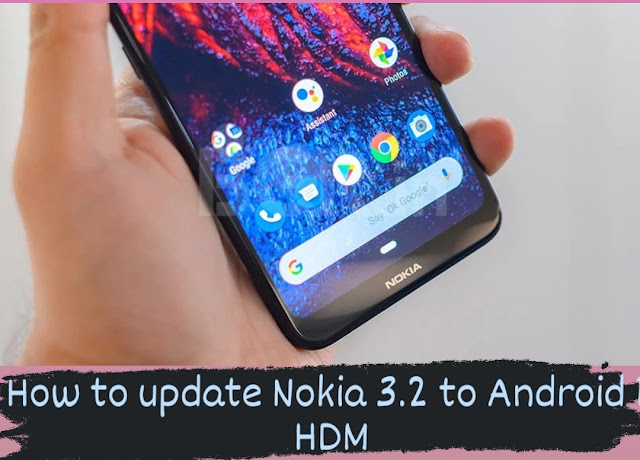 |
Hello Nokia 3.2 users,
Great news for you, the rollout for Android 11 starts now!
To provide a smooth rollout, we dispatch the update in Waves.
Wave 1 includes:
Albania
Azerbaijan
Bangladesh
Cambodia
Denmark
Egypt
Estonia
Finland
Georgia
Hong Kong
Iceland
India
Iran
Iraq
Jordan
Laos
Latvia
Lebanon
Lithuania
Macau
Macedonia
Malaysia
Moldova
Montenegro
Nepal
Norway
Philippines
Serbia
Sri Lanka
Sweden
Switzerland
Thailand
Ukraine
Vietnam
10% of these approved markets will receive the update immediately, 50% by March 26th, and on March 28th, 100% of these markets will have received the Android 11 update.
You can check out our FAQ on Waves and approved Markets -here-
Stay tuned for an announcement on when Wave 2 of the update begins to roll out!
What's New -
Media Controls- Works well with any music app expect YT Music (option added under Settings>Sound)
Bubbles - Working Well with Google Messages (Option available under Apps and Notification>Notification)
Notifications are categorized well and Notification History is available in Settings>Apps and Notifications>Notifications
Native Screen Recorder is available and can record the screen as well - As of now ,No Issues/bug are found
Screenshot Function from Recent App List works well
New Power Menu Added ,Currently Basic Options are available (Option added in Settings>System>Gesture)
App Permission are now improved as stated in Android 11
Gesture Sensitivity Setting is available in Settings>System>Gesture
Quick Setting Panel now shows only two rows instead of legacy three rows
Developer Settings -
Added DSU Loader - Dynamic System Loader (currently not showing any availability)
Added App compatibility changes
Added Show refresh rates
Added More Options in Display cut out
Other Additions-
Dark theme now gets even darker in settings page
Clock on Top-Left gets am/pm when it set to 12-hr format
Replaced single dot with two dots on status bar
While Adding New Finger Print , Now it shows Percentage
Hey Google Works well and it respond quickly
Added New Lens Icon in Google Search Bar
Added Google One App (Only noticed after factory reset)
UI imprvements in Google Wall Paper App
Mobile Data gets replaced with Cellular Data in Network and Internet>SIM cards
Other -
While On Phone-Call , there is no such issue with microphone.
No Battery drain issue faced and it stayed at same percentage when I looked at morning.
No Heating issue while using device
No changes while charging up the device
Issues Found -
Play store now shows "Device is not certified" Even after doing the trouble shoot steps mentioned in Google Help Section.
Mobile data icon gets smaller in size in Quick Setting Panel while other icons remains in proper size
Issue in Time Format where Clock doesn't show 12 hr format when Use Locale Default is enabled
Data Speed with Wi-Fi unchanged , Mobile Data Speed gets slightly decreased
Wi-Fi now gets connected quicker around 5 feets near but when distance exceed ,either Wi-Fi need to connect manually or wait until SSID detected.
Most Disappointing is Camera app, Still stays on old version with no new features
Switching Between VoLTE and Vo-WiFi need improvement.
Removed -
Screenshot option from New Power Menu Removed
Themes Option removed from Developer Settings
Few Options in Wi-Fi preferences removed and Wi-Fi direct and Network Rating Provider currently grey scaled.
Best Rgards 😊



Comments
Post a Comment